Just In
- 14 hrs ago

- 14 hrs ago

- 15 hrs ago

- 16 hrs ago

Don't Miss
- News
 Lok Sabha Elections 2024: Mohan Bhagwant, P. Chidambaram And Edappadi K Palaniswami Starts The Day By Voting
Lok Sabha Elections 2024: Mohan Bhagwant, P. Chidambaram And Edappadi K Palaniswami Starts The Day By Voting - Finance
 Banks Close As India Votes: Lok Sabha Elections Phase 1
Banks Close As India Votes: Lok Sabha Elections Phase 1 - Sports
 LSG vs CSK Dream11 Prediction IPL 2024 Match 34: Squads, Fantasy Tips & Best Picks
LSG vs CSK Dream11 Prediction IPL 2024 Match 34: Squads, Fantasy Tips & Best Picks - Movies
 Bade Miyan Chote Miyan Box Office Day 9 Prediction: Akshay’s Film To Cross 51Cr Ahead Of 2nd Weekend
Bade Miyan Chote Miyan Box Office Day 9 Prediction: Akshay’s Film To Cross 51Cr Ahead Of 2nd Weekend - Lifestyle
 Kamada Ekadashi 2024 Wishes: Greetings, Messages, Texts, Images, Twitter Status And Instagram Captions
Kamada Ekadashi 2024 Wishes: Greetings, Messages, Texts, Images, Twitter Status And Instagram Captions - Automobiles
 Aprilia RS 457 Accessories: A Detailed Look At The Prices
Aprilia RS 457 Accessories: A Detailed Look At The Prices - Education
 Karnataka SSLC Result 2024 Soon, Know How to Check Through Website, SMS and Digilocker
Karnataka SSLC Result 2024 Soon, Know How to Check Through Website, SMS and Digilocker - Travel
Telangana's Waterfall: A Serene Escape Into Nature's Marvels
How To Send WhatsApp Message Without Saving Number
What will do in a situation, where you have to send your location to a delivery executive? You save their number and send your live location on WhatsApp? This is a time-consuming process just to send a simple location or even a message to an unknown number on WhatsApp, right?

In this guide, we will tell you how you can send a message on WhatsApp without saving the number. There are multiple ways of doing this, and we will be explaining the two most famous ways to send a message on WhatsApp to an unsaved number.
How To Send WhatsApp Message To An Unknown Number On Apple iPhone
This is one of the easiest tricks to send a message on WhatsApp without saving the number on an iPhone. Again, this feature will work on all iPhones which are on the latest version of iOS.
If you have received a call from an unknown number to whom you want to send the message, then just go to the recent calls and click on the "i" button which is in front of the number that you want to send a WhatsApp message.
Then click on the video call option and select WhatsApp. Once the WhatsApp video call is initiated, disconnect the call. Now, go to WhatsApp, Calls, and click on the "i" button and then click on the message icon on the top right corner. From here you can text a person on WhatsApp without saving their number.
If you don't understand this tutorial, we have also made a video on how to send a WhatsApp message without saving the number, which should clear your doubts with regard to this query.
How To Send WhatsApp Message To An Unknown Number Using WhatsApp Web
Again, this trick can be used on both Android and iOS devices, which are connected to a PC or laptop. To use this trick, you need a PC with an active internet connection. Login to WhatsApp web and then open a new tab.
On the new tab enter https://wa.me/91XXXXXXXXXX URL. Do note that, replace the first one or two digits with the country code and the next ten digits with the phone number that you want to send a message to. If you want to send a text message to someone in India, then the code will be 91. Similarly, if you want to text someone in Pakistan then the first two digits will be 92.

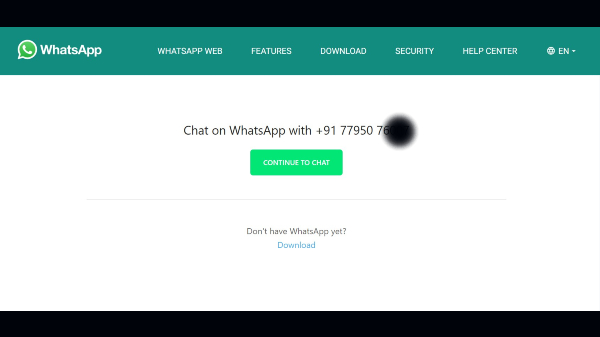
This will open a new window, where it will also if you want to send a message on WhatsApp to the aforementioned number. Next, click continue to chat. This will open a new Windows. If you already have the WhatsApp web app installed on your computer, you can start messaging. If not, you can download the WhatsApp desktop app or click on use WhatsApp web to text a number on WhatsApp without saving it.
Do note that, once you start texting the person on the WhatsApp web the chat will also be accessible on your smartphone. Using either of these tricks, you can send a WhatsApp message to an unsaved number.
-
99,999
-
1,29,999
-
69,999
-
41,999
-
64,999
-
99,999
-
29,999
-
63,999
-
39,999
-
1,56,900
-
79,900
-
1,39,900
-
1,29,900
-
65,900
-
1,56,900
-
1,30,990
-
76,990
-
16,499
-
30,700
-
12,999
-
62,425
-
1,15,909
-
93,635
-
75,804
-
9,999
-
11,999
-
3,999
-
2,500
-
3,599
-
8,893












































