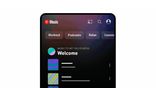Just In
- 9 min ago

- 27 min ago

- 42 min ago

- 1 hr ago

Don't Miss
- Automobiles
 India on the Verge of Implementing Stricter BS7 Vehicle Emission Standards
India on the Verge of Implementing Stricter BS7 Vehicle Emission Standards - Movies
 Salaar TV Premiere Release Date & Time: Here’s When Prabhas’ Action Drama Will Release On TV
Salaar TV Premiere Release Date & Time: Here’s When Prabhas’ Action Drama Will Release On TV - Finance
 Tesla Announces Layoffs Of 14,000 Employees: Senior Executives Depart Amidst Sales Slump; Details
Tesla Announces Layoffs Of 14,000 Employees: Senior Executives Depart Amidst Sales Slump; Details - News
 J-K: Boat Capsizes In Jhelum River, 4 Dead
J-K: Boat Capsizes In Jhelum River, 4 Dead - Sports
 FIDE Candidates Tournament: Gukesh D plays a draw with Nepomniachtch as both stay joint leaders, Vaishali picks up her first win; Player Standings After Round 10
FIDE Candidates Tournament: Gukesh D plays a draw with Nepomniachtch as both stay joint leaders, Vaishali picks up her first win; Player Standings After Round 10 - Lifestyle
 Chaitra Navratri 2024 Day 8: Maa Mahagauri Puja Vidhi, Vrat Katha, Mantra, And Aarti Lyrics
Chaitra Navratri 2024 Day 8: Maa Mahagauri Puja Vidhi, Vrat Katha, Mantra, And Aarti Lyrics - Education
 NEET PG 2024: Check the Registration and Exam Date Here
NEET PG 2024: Check the Registration and Exam Date Here - Travel
Maximise Your First Indian Adventure With These Travel Tips
How to use YouTube Incognito Mode on Android
Know how to use Incognito mode on YouTube from here.
Incognito mode is a boon if you want to browse in private without anyone else getting to know what you are looking out for. The same feature on YouTube will be a great option if you do not want videos to find their way to your watch history. So long, the video streaming platform missed out on this feature but not anymore.

YouTube has recently received a new feature called Incognito Mode. This feature lets you watch videos on the platform without leaving any traces of the same. This feature was under testing in May and now the Android users have started getting the YouTube Incognito Mode feature.
How to use YouTube Incognito Mode on Android
It is quite simple to enable this feature on the YouTube app on your Android device. Take a look at how you can do it from the steps given here. Get to know how to use the Take a Break feature on YouTube.

Step 1
You can use "Turn on Incognito" option by tapping on your profile picture at the top right corner of the YouTube app. If you have not got this option, then you need to make sure you have installed the latest version of the app on your Android device.

Step 2
On choosing Incognito Mode, you will be notified as seen below. Just hit on Got It to proceed to continue watching videos privately on the app.

Step 3
Note that you can access only the Trending and Home sections of the YouTube app in the Incognito Mode. You cannot access the inbox, library and subscriptions in this mode. Also, you will not be able to save any videos to your playlists. Get to know how to create a YouTube channel and earn money from here.

How to turn off Incognito Mode on YouTube
If you want to get out of the Incognito Mode, it is quite simple as you just have to click on the incognito icon in the place of your profile picture. You will get some options and choose "Turn Off Incognito" from the list.
Notably, the incognito mode is available on for the Android users right now. The company is yet to reveal an official word regarding when this feature will be rolled out to the iOS users. A word of caution you should know is that though your watch history will not appear in the watch history, your employer or school will still be able to see what videos you are watching.
-
99,999
-
1,29,999
-
69,999
-
41,999
-
64,999
-
99,999
-
29,999
-
63,999
-
39,999
-
1,56,900
-
79,900
-
1,39,900
-
1,29,900
-
65,900
-
1,56,900
-
1,30,990
-
76,990
-
16,499
-
30,700
-
12,999
-
3,999
-
2,500
-
3,599
-
8,893
-
13,999
-
32,999
-
9,990
-
12,999
-
25,377
-
23,490