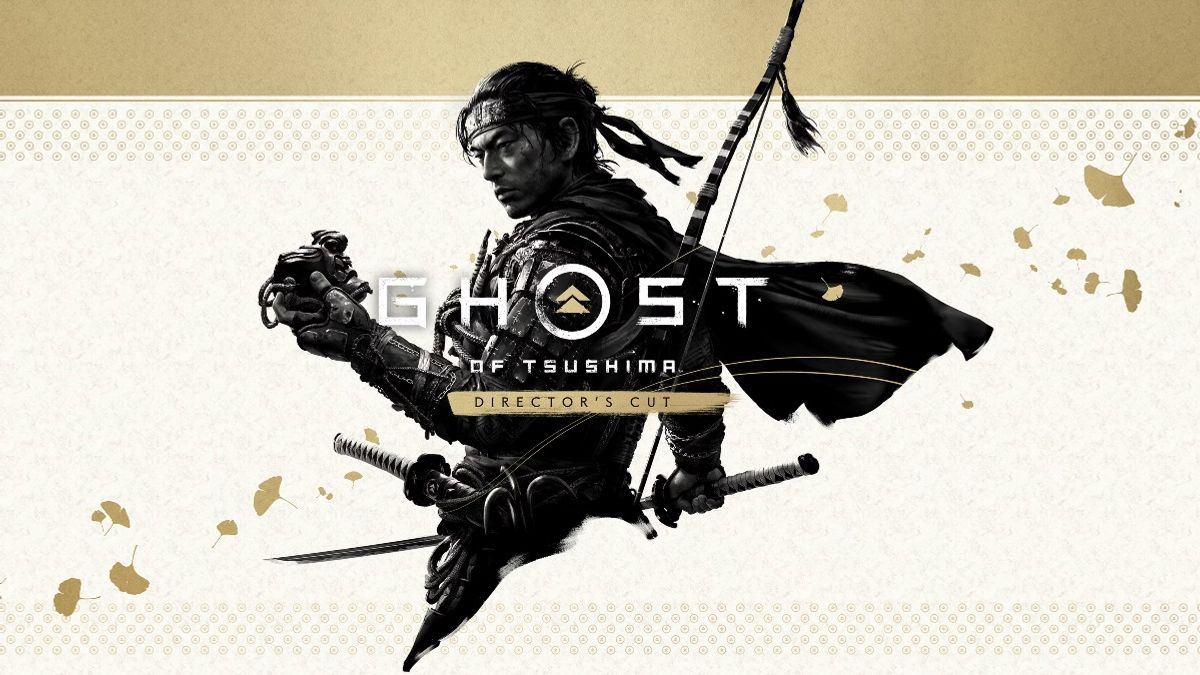Just In
- 2 hrs ago

- 3 hrs ago

- 20 hrs ago

- 20 hrs ago

Don't Miss
- News
 Tamil Nadu Weather: Voters Brave Heatwave As 17 Districts See Hottest Day Of The Year
Tamil Nadu Weather: Voters Brave Heatwave As 17 Districts See Hottest Day Of The Year - Finance
 1:2 Bonus: Rs 1,700 Green Energy Stock To Announce Dividend In 5 Days; 7,502% Up In 5 Years
1:2 Bonus: Rs 1,700 Green Energy Stock To Announce Dividend In 5 Days; 7,502% Up In 5 Years - Sports
 PBKS vs GT IPL 2024: New PCA Stadium Pitch Report, Mullanpur Weather Forecast & Live Streaming Info
PBKS vs GT IPL 2024: New PCA Stadium Pitch Report, Mullanpur Weather Forecast & Live Streaming Info - Automobiles
 Next-Gen Maruti Suzuki Dzire To Get More Features & Unique Styling – Check Out All The Details Here
Next-Gen Maruti Suzuki Dzire To Get More Features & Unique Styling – Check Out All The Details Here - Lifestyle
 Summer Fashion: Your Bollywood-Style Ethnic Outfits Guide For Sun-kissed Sophistication
Summer Fashion: Your Bollywood-Style Ethnic Outfits Guide For Sun-kissed Sophistication - Movies
 Aadujeevitham Box Office Collection Day 25 Prediction: Prithviraj's Movie Sees Decline In Performance
Aadujeevitham Box Office Collection Day 25 Prediction: Prithviraj's Movie Sees Decline In Performance - Education
 Assam Class 10 Result 2024 Declared: Anurag Emerged as the Top Performer With 593 Marks
Assam Class 10 Result 2024 Declared: Anurag Emerged as the Top Performer With 593 Marks - Travel
 Journey From Delhi To Ooty: Top Transport Options And Attractions
Journey From Delhi To Ooty: Top Transport Options And Attractions
10 Most Common MacBook Problems and Their Fixes
One of the biggest advantages of owning a Mac is that we don't have to face many issues with it nor we have to troubleshoot it frequently, it just runs.

However, this doesn't mean that we will never face any issues. After all, it's a computer and we will have to deal with it when problems arise.
SEE ALSO: Here's How to Connect to Reliance JioNet Public WiFi Hotspots
So, we at GIZBOT have come up with 10 common problems MacBook users face and simple methods to solve those issues quickly. So, without wasting time, let's check them out.

Is your Mac running slow?
This can be a common issue among Mac users who don't shut down their devices often. Try to restart your device and you'll be able to find out the difference straight away.
If this problem still persists, kill the apps which are consuming large amounts of RAM. To do this, open Activity Monitor (press command + spacebar and type Activity Monitor) and sort them by memory usage. Next, go to the app and quit it directly from there or select the apps name in the Activity Monitor and click X on the top left corner to kill it.

Having trouble with Wi-Fi on Mac?
If you are facing any issues with the Wi-Fi on your Mac, turn it off for few minutes and try starting it again. This will solve the issue most of the times.
If you are still facing any issues, open System preferences > Network preferences > Advanced. You'll find all the networks you were/are connected to, disconnect from the preferred network and re-connect again by entering the password. This should fix your problem.
If all fail, try upgrading to OS X El Capitan or macOS Sierra since Apple has fixed the Wi-Fi problems persisted in Yosemite version.

Bluetooth problems
Having a tough time pairing a trackpad or a keyboard? Facing the "Bluetooth Not Available" error?
Simply restart your Mac and try turning off and on your Bluetooth devices. This should solve most of the issues.
If you can't find the Bluetooth devices you intend to pair, open Bluetooth Preferences and click on the search button your intended device will show up.
Click Here for New Tablets Best Online Deals

AirDrop issues
Unable to pair iPhone/iPad with your Mac to share a file via AirDrop?
This happens when you have connected to a different network on iPhone/iPad and Mac. Connect your Mac and iPhone/iPad to the same network and you'll be able to pair them and transfer file without any problems.

MacBook charging problems
If your MacBook is not charging properly, first try to plug your charger into another power outlet. If you are still facing the issue, try using someone else's MacBook charger and see if it works.
If the problem still arises reset the System Management Controller (SMC) on your Mac.

My Mac is Frozen
One common issue most Mac users face is the occasional freezing of apps, you can simply hold the options button and control-click on the app icon in the dock to force quit the app.
If you can't click on the app icon in the dock, press Command + Option + Escape at the same time to access the Force Quit Menu. From here, select the apps that are not responding and quit them.
If all of them fail you have to press and hold the power button to restart it.
Click Here for New Smartphones Best Online Deals

Having issues shutting down the Mac?
At times, your Mac may not shut down as soon as you turn it off. This happens because your Mac will shut down all the apps and save the data. Simply give it some time.
Sometimes this happens if any of the apps fails to close. Force quit the app and try turning off your device.
If everything fails, hold the power button until your Mac turns off.

Sound problems
The first thing to do if your Mac fails to output the sound is to check if you've turned down the volume. Also, check if you've connected any headphones via Bluetooth and wondering why my Mac doesn't play sound.
If any of the above doesn't fix the issue, open System preferences and make sure you've selected the right output source.

Startup disk is almost full error
You'll see this error pop up on your screen occasionally if you're running out of storage space.
A simple fix is to delete the unused apps and clean the internal hard drive.

Update your Mac
If you are facing other issues try to update your Mac to the latest macOS. Apple generally fixes most of the common issues with every big update it releases.
Click Here For New Laptops Best Online Deals
-
99,999
-
1,29,999
-
69,999
-
41,999
-
64,999
-
99,999
-
29,999
-
63,999
-
39,999
-
1,56,900
-
79,900
-
1,39,900
-
1,29,900
-
65,900
-
1,56,900
-
1,30,990
-
76,990
-
16,499
-
30,700
-
12,999
-
18,800
-
62,425
-
1,15,909
-
93,635
-
75,804
-
9,999
-
11,999
-
3,999
-
2,500
-
3,599