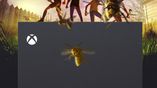Just In
- 39 min ago

- 2 hrs ago

- 2 hrs ago

- 16 hrs ago

Don't Miss
- Movies
 Tillu Square Box Office Collection Day 26 Prediction: Siddhu Jonnalagadda's Comedy Film's Domination Continues
Tillu Square Box Office Collection Day 26 Prediction: Siddhu Jonnalagadda's Comedy Film's Domination Continues - Sports
 Mumbai Indians Playoffs Scenario: Can MI Still Finish in Top 4 in IPL 2024 Points Table After Defeat to RR?
Mumbai Indians Playoffs Scenario: Can MI Still Finish in Top 4 in IPL 2024 Points Table After Defeat to RR? - Finance
 40% Of India's Silver Now Imported From UAE, Thanks To CEPA
40% Of India's Silver Now Imported From UAE, Thanks To CEPA - News
 Jija Ji Will Contest Amethi Then What Will Saale Sahab Do?: Smriti Irani Mocks Rahul Gandhi, Robert Vadra
Jija Ji Will Contest Amethi Then What Will Saale Sahab Do?: Smriti Irani Mocks Rahul Gandhi, Robert Vadra - Lifestyle
 What Your Tongue Reveals About Your Health: Wellness And Warning Signs You Need To Know
What Your Tongue Reveals About Your Health: Wellness And Warning Signs You Need To Know - Automobiles
 Maruti Suzuki Ertiga Continues To Lead the MPV Market Despite Long Waits
Maruti Suzuki Ertiga Continues To Lead the MPV Market Despite Long Waits - Education
 Telangana Inter Results 2024: How to Check Results Online at tsbie.cgg.gov.in?
Telangana Inter Results 2024: How to Check Results Online at tsbie.cgg.gov.in? - Travel
Kurnool's Hidden Gems: A Guide To Exploring India's Lesser-Known Treasures
Whats new in Windows 10 Mobile Creators Update and How to install it?
Windows 10 Mobile Creators Update: All You Need to Know
A few days back, Microsoft has started rolling out Windows 10 Creators update with lots of improvements.

This update focuses more on innovation and productivity -- new tab management features and more in Microsoft Edge, and enhanced security features such as a new Microsoft privacy dashboard. With this, your desktops and apps look the same, as there are many small improvements on the overview.

How to Install?
If your device is eligible for the Windows 10 Creator update, you will be prompted to make some changes on your privacy settings before the installation of Creators Update can install. If you have a Windows 10 PC and have enabled the automatic updates option, the update will be delivered to you Over the Air (OTA).

In case, if you are not patient, you can install by utilizing the Update Assistant. You can click Update Now button on the site for that matter. Also, the users can download and run the Media Creation Tool which will help you in an installation of Windows 10.
Features
3D
With this update, 3D comes to Windows 10 and let anyone experience, create, and share in a new dimension. Users will get an app called Paint 3D along with the access to an online creative community at Remix3D.com.
This will allow you to create or modify 3D objects, change color or texture, or turn 2D images into 3D works of art. To launch Paint 3D, click here.
-
99,999
-
1,29,999
-
69,999
-
41,999
-
64,999
-
99,999
-
29,999
-
63,999
-
39,999
-
1,56,900
-
79,900
-
1,39,900
-
1,29,900
-
65,900
-
1,56,900
-
1,30,990
-
76,990
-
16,499
-
30,700
-
12,999
-
14,999
-
26,634
-
18,800
-
62,425
-
1,15,909
-
93,635
-
75,804
-
9,999
-
11,999
-
3,999