Just In
- 1 hr ago

- 1 hr ago

- 3 hrs ago

- 4 hrs ago

Don't Miss
- Education
 UP Board Class 10 Result Out, Prachi Nigam Tops the Exam, Check the Class 10 Topper's List Here
UP Board Class 10 Result Out, Prachi Nigam Tops the Exam, Check the Class 10 Topper's List Here - News
 Collective Newsroom Launches As An Independent News Company
Collective Newsroom Launches As An Independent News Company - Sports
 IPL 2024: CSK coach Stephen Fleming talks about space 'owned' by MS Dhoni, calls 42-year-old heartbeat of team
IPL 2024: CSK coach Stephen Fleming talks about space 'owned' by MS Dhoni, calls 42-year-old heartbeat of team - Finance
 Elon Musk Postpones India Trip, Tesla's Indian Market Entry Delayed
Elon Musk Postpones India Trip, Tesla's Indian Market Entry Delayed - Movies
 Love, Sex Aur Dhokha 2: The REAL Reason Of Rajkummar Rao And Nushrratt Bharuccha Not Being Part Of The Film
Love, Sex Aur Dhokha 2: The REAL Reason Of Rajkummar Rao And Nushrratt Bharuccha Not Being Part Of The Film - Lifestyle
 Russian Influencer Starves His Newborn To Death With Sunlight Diet, Know Dos And Don’ts Of This Diet
Russian Influencer Starves His Newborn To Death With Sunlight Diet, Know Dos And Don’ts Of This Diet - Automobiles
 Tesla CEO Elon Musk's Much-Awaited Visit to India Deferred, Leaving Questions Unanswered
Tesla CEO Elon Musk's Much-Awaited Visit to India Deferred, Leaving Questions Unanswered - Travel
 Journey From Delhi To Ooty: Top Transport Options And Attractions
Journey From Delhi To Ooty: Top Transport Options And Attractions
Samsung 870 Evo SATA SSD Review: Give Your Old PC A Boost
Samsung has been an early bird in the computer storage business. The company makes all kinds of smartphone and PC storage solutions like embedded memory chips for smartphones, micro SD cards, NVMe, and SATA SSDs.


- Inexpensive
- Easy to install
- Works with old and new PCs

- Slower read/write speed when compared to NVMe SSD
NVMe SSDs are currently ruling the storage market, where even the budget laptops are now equipped with NVMe storage solutions. Does it make sense to buy a SATA SSD in 2021, given they are much slower than the NVMe Gen3 SSD? If yes, then who should get a SATA SSD?
Samsung recently released the 870 Evo SATA SSD in India with a starting price of Rs. 3,599 for the 256GB variant. The 870 Evo SATA SSD is also available in 512GB, 1TB, 2TB, and 4TB storage options as well. We have been testing the Samsung 870 Evo SATA SSD for quite some time now, and here is what we think of it.

Design And Form Factor
As the name suggests, this is a SATA SSD, which means it uses a SATA interface to connect with a laptop or a computer. If you are planning to use the Samsung 870 Evo SATA SSD with a desktop, it requires a SATA cable and a power cable from the power source unit.
On most laptops, one probably just needs to disconnect the already existing hard-disk and replace it with the 870 Evo SATA SSD. Also make sure that your laptop has a SATA style storage module before buying this, as most of the modern laptops only offer an NVMe SSD slot.

Specifications
- Form Factor -- 2.5 inch
- Interface -- SATA 6Gb/s
- Controller -- Samsung MKX Controller
- Cache Memory -- Samsung 512 MB Low Power DDR4 SDRAM (250GB)
- Sequential Read Speed -- Up to 560 MB/s
- Sequential Write Speed -- Up to 530 MB/s
- Operating Temperature -- 0 - 70 ℃
- Encryption Support -- AES 256-bit Encryption (Class 0), TCG/Opal, IEEE1667 (Encrypted drive)

Performance
Considering the Evo 870 is a SATA SSD, it will definitely be slower than something like the NVMe Gen3 or the NVMe Gen4 SSD. Do note that, a SATA SSD will be way more affordable when compared to an NVMe SSD, which makes it a good storage option for users, who are on a budget but still want to experience faster read or write speeds.
A typical internal HDD with 5200 RPM can offer a peak write speed of 170MB/s, and if we achieve anything more than this on the Samsung Evo 870 SATA SSD should make it an interesting option. Having a faster storage drive will help your computer with the boot speed, and it can also improve the software or game-loading speed.
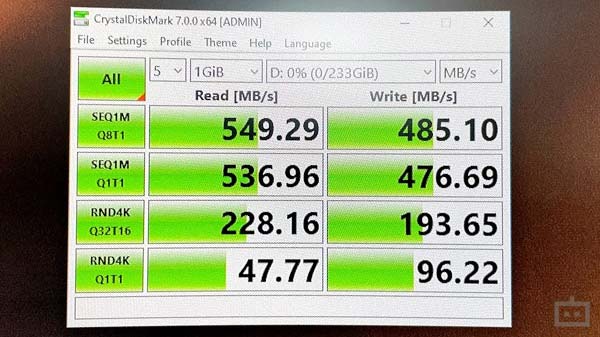
Benchmark
We ran CrystalDiskMark 7.0 and noted that the Samsung Evo 870 SATA SSD offered a peak read speed of 550MB/s, and a peak write speed of 485MB/s. These numbers indicate that the Evo 870 SATA SSD is at least thrice as fast as a typical HDD and doesn't cost much.
We tried copying a big file from the computer to the Evo 870 SATA SSD, and we noticed a real-world write speed of around 400MB/s, which is almost in-line with the benchmark results. These numbers indicate that the Samsung Evo 870 is one of the fastest SATA SSDs in the market, which can resurrect an old PC or a laptop.

Should You Get Samsung Evo 870 SATA SSD?
The Samsung Evo 870 SATA SSD is a product that will boost even a five to eight-year-old PC or laptop. If your PC or laptop is taking a lot of time to boot, and applications are taking forever to open up, then upgrading the RAM and storage should help you to some extent.
This is a great storage solution for those who don't want to spend a lot on a new PC and still want to experience an improvement when it comes to PC performance. The current PC trend is taking away module storage options to devices slimmer, which means, you might not be able to upgrade your laptop in the future.
-
99,999
-
1,29,999
-
69,999
-
41,999
-
64,999
-
99,999
-
29,999
-
63,999
-
39,999
-
1,56,900
-
79,900
-
1,39,900
-
1,29,900
-
65,900
-
1,56,900
-
1,30,990
-
76,990
-
16,499
-
30,700
-
12,999
-
18,800
-
62,425
-
1,15,909
-
93,635
-
75,804
-
9,999
-
11,999
-
3,999
-
2,500
-
3,599












































