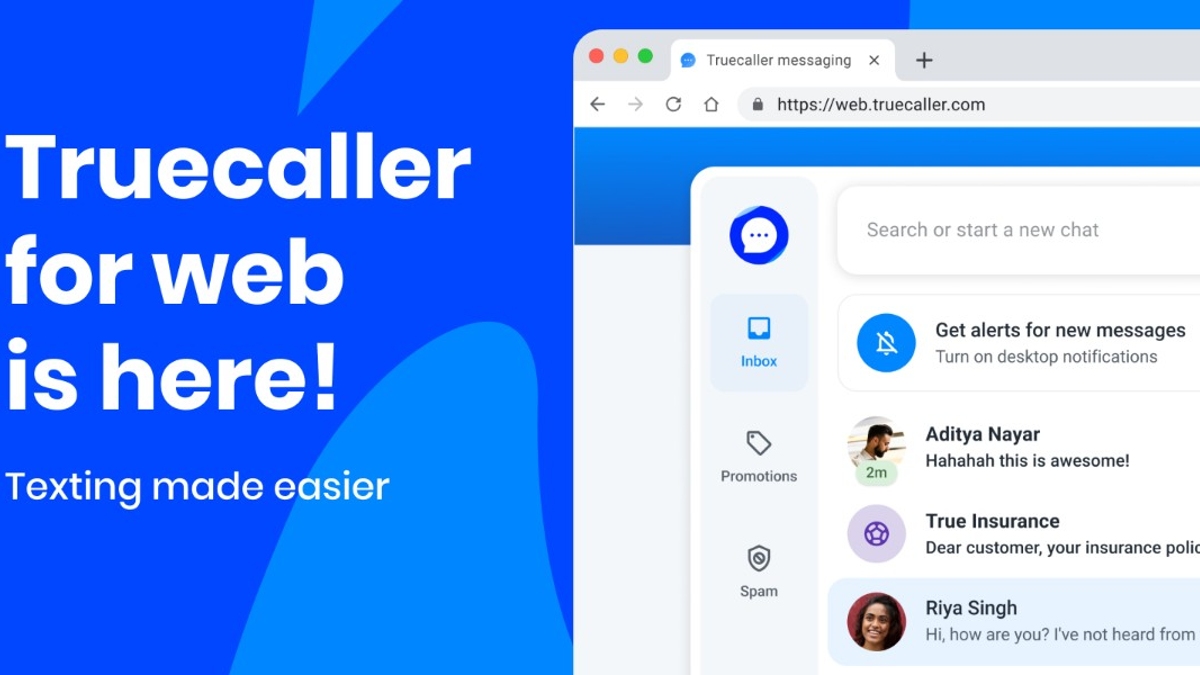Just In
- 18 hrs ago

- 1 day ago

- 1 day ago

- 1 day ago

Don't Miss
- News
 Iran Attacks Israel: Netanyahu's War Cabinet Favors Retaliation, With Considerations | Top Updates
Iran Attacks Israel: Netanyahu's War Cabinet Favors Retaliation, With Considerations | Top Updates - Finance
 RBI Plans License Regime For POS Players; Major Impact Expected
RBI Plans License Regime For POS Players; Major Impact Expected - Movies
 Maidaan Box Office Collection Day 4: Ajay Devgn's Film Shows Decent Growth; Crosses ₹20 Cr In Opening Weekend
Maidaan Box Office Collection Day 4: Ajay Devgn's Film Shows Decent Growth; Crosses ₹20 Cr In Opening Weekend - Sports
 RCB vs SRH: IPL 2024: Four Batters Who Can Score Most Runs in Match 30
RCB vs SRH: IPL 2024: Four Batters Who Can Score Most Runs in Match 30 - Lifestyle
 Chaitra Navratri 2024 Ashtami And Navami: Confirm Date, Puja Muhurat, And Significance
Chaitra Navratri 2024 Ashtami And Navami: Confirm Date, Puja Muhurat, And Significance - Education
 10 Reasons Gen Z Should Be Grateful to Dr. B.R. Ambedkar
10 Reasons Gen Z Should Be Grateful to Dr. B.R. Ambedkar - Automobiles
 Simple Steps To Keep Car Audio System In Peak Condition: Top Maintenance Tips
Simple Steps To Keep Car Audio System In Peak Condition: Top Maintenance Tips - Travel
Maximise Your First Indian Adventure With These Travel Tips
Instagram Reels Download: How To Download Reels Video From Instagram?
After TikTok ban in India, Instagram Reels has seen immense popularity. TikTok users seem to enjoy the short video sharing features. Instagram has recently launched a separate tab for Reels video in India. Users can also share Instagram's reels through other social media platforms like TikTok's videos. Let's take a look at how to download Reels for Android and iOS users.

What Is Reels?
Instagram Reels allows you to share short videos. You can record 60-second videos, including audio, filters and share them with your Instagram family. To make your Instagram Reels, you need to go on Instagram Camera from where Stories are uploaded.
How To Save Instagram Reels Without Using Third-Party Apps
If you want you can save any Reels video in your Instagram accounts. To save Reels within the app, follow these steps:
Step 1: Open the Instagram app and click on the Reels tab placed next to the 'search button.
Step 2: Then select any Reels which you want to save and click the three-dots icon > Save. Now, it will be saved in your account.
Step 3: To watch the saved Reels, you will have to click on the profile icon and go to the three-line icon > Saved option.
How To Download Reels For Android
Users can also download Reels videos to their phone's local storage. Here are the steps to download Reels videos on your Android & iOS devices.
Step 1: If you are an Android user, you need to go to the Play Store and then search for 'Video Downloader For Instagram'.
Step 2: Click on Install and launch the app.
Step 3: Once you are done with the set up of the app, you can go on Instagram. You can see 'three-dot' (beside the share section) under the Reels video.
Step 4: Then click the 'three-dot' icon and copy the link of the video.
Step 5: Open the new app and paste the video link and the video will be saved automatically to your phone.
How To Download Reels For iOS
Step 1: First, you need to go to the Apple's App Store and search for InSaver For Instagram.
Step 2: Click on Install and launch the app.
Step 3: Once you are done with set up, you can follow the same process to copy the Reels' link.
Step 4: Then open the app and paste the video link. Then click watch- option- share- save the video.
-
1,29,999
-
22,999
-
64,999
-
99,999
-
29,999
-
39,999
-
-
63,999
-
1,56,900
-
96,949
-
1,39,900
-
1,29,900
-
79,900
-
65,900
-
12,999
-
96,949
-
16,499
-
38,999
-
30,700
-
49,999
-
19,999
-
17,970
-
21,999
-
13,474
-
18,999
-
22,999
-
19,999
-
17,999
-
26,999
-
5,999