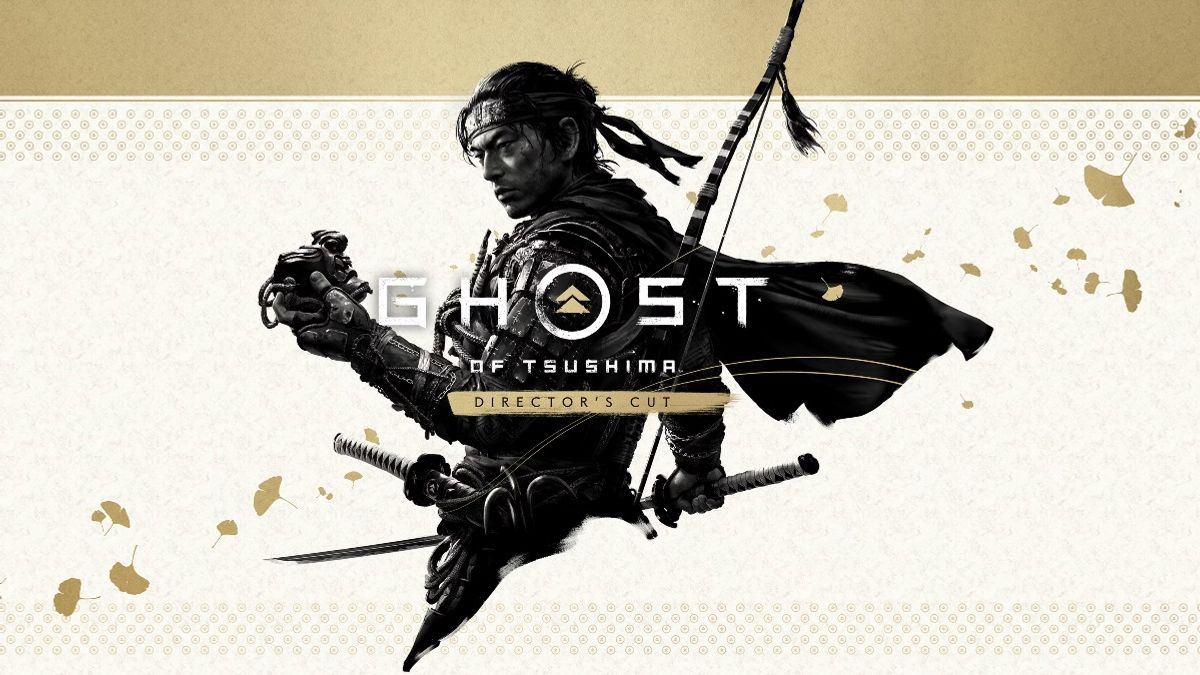Just In
- 4 hrs ago

- 11 hrs ago

- 12 hrs ago

- 1 day ago

Don't Miss
- News
 Serbia Removes 1999's 1,000-Kilo NATO Bomb, Evacuates 1,300 People
Serbia Removes 1999's 1,000-Kilo NATO Bomb, Evacuates 1,300 People - Movies
 Kalki 2898 AD: Prabhas' Film Introduces Amitabh Bachchan As Ashwathama In This Hyped Sci-Fi Drama; See VIDEO
Kalki 2898 AD: Prabhas' Film Introduces Amitabh Bachchan As Ashwathama In This Hyped Sci-Fi Drama; See VIDEO - Sports
 IPL Points Table 2024 After Today's Match, KKR vs RCB: Check Indian Super League Standings And Results On April 21
IPL Points Table 2024 After Today's Match, KKR vs RCB: Check Indian Super League Standings And Results On April 21 - Automobiles
 Ensuring Car Fitness Ahead Of A Road Trip: Top Tips & Tricks You Need To Know
Ensuring Car Fitness Ahead Of A Road Trip: Top Tips & Tricks You Need To Know - Finance
 95-Yrs Old Bank To Consider 21st Dividend, Buy For TP Rs 32.4/Share; 2-Yrs Return 265%
95-Yrs Old Bank To Consider 21st Dividend, Buy For TP Rs 32.4/Share; 2-Yrs Return 265% - Lifestyle
 Alia Bhatt's Ultimate Summer Wedding Makeup Guide, 7 Tips To Look Radiant And Ready!
Alia Bhatt's Ultimate Summer Wedding Makeup Guide, 7 Tips To Look Radiant And Ready! - Education
 Assam Class 10 Result 2024 Declared: Anurag Emerged as the Top Performer With 593 Marks
Assam Class 10 Result 2024 Declared: Anurag Emerged as the Top Performer With 593 Marks - Travel
 Journey From Delhi To Ooty: Top Transport Options And Attractions
Journey From Delhi To Ooty: Top Transport Options And Attractions
Here's A Fix To Resolve 'Unable Answer Calls' On Android
Smartphones are mainly used to make and answer calls and messages. Answering the incoming calls is quite easy on Android; you simply have to swipe the screen to receive calls. Due to the network bugs, you might not be able to receive calls. Sometimes, it is so annoying that you can see who is making a call to you, but won't be able to answer the call. In this article, we will share the best methods to solve the unable to answer calls issues on Android phones 2020.

Best Methods To Fix Unable To Answer Calls On Android
If you are experiencing some incoming calls problems on your smartphone, then this article will solve your issue.

1) Restart Your Android Phone:
The first thing to deal with unable to answer calls is to restart your smartphone. Sometimes, a simple restart will solve the incoming issue on Android. Therefore, before you try for other methods, ensure to restart your Android phone. If a restart doesn't fix your issue then follow the other methods.

2) Switch On/Off The Airplane Mode:
If you are unable to answer the call due to some network bugs, then turn on/off the Airplane mode. On airplane mode, all the network components such as security, network, cellular data, etc. will be disabled. Turn on the Airplane mode, wait for two minutes and disable it. Now call your device from other Android phones and check if you can receive the call.

3) Ensure You Receive The Call Correctly:
Receiving the call action differs from one Android phone to another. On most of the Android devices, you just have to swipe right or swipe up to receive the call. On some Android phones, you can also tap on the green button to receive the call. Ensure you use the proper swipe gesture to answer the incoming calls.

4) Remove And Reinsert The SIM:
If the above methods have failed to solve the incoming call issue, then try to reinsert the SIM card. Reinserting the SIM card can solve the network issues. Remove the SIM from the SIM tray, clean and insert it again. By doing this will probably resolve the unable to answer call issues on the Android device.

5) Resetting The Phone App:
By resetting the phone app, all the data and cache related to the app will be cleared. The outdated cache file of the app can cause issues while receiving the incoming call. So, here are the simple steps to reset the phone app.
Step 1: Firstly, Go to Apps Settings on your device.
Step 2: Open the Phone app on your Android phone.
Step 3: Click on the ‘Storage' option.
Step 4: Here, click on the Clear Data and Clear Cache.
Step 5: Restart your Android device.
That's all. Now, you can answer the incoming calls on your Android device.
-
99,999
-
1,29,999
-
69,999
-
41,999
-
64,999
-
99,999
-
29,999
-
63,999
-
39,999
-
1,56,900
-
79,900
-
1,39,900
-
1,29,900
-
65,900
-
1,56,900
-
1,30,990
-
76,990
-
16,499
-
30,700
-
12,999
-
18,800
-
62,425
-
1,15,909
-
93,635
-
75,804
-
9,999
-
11,999
-
3,999
-
2,500
-
3,599