Just In
- 9 hrs ago

- 10 hrs ago

- 12 hrs ago

- 12 hrs ago

Don't Miss
- Finance
 Rs. 25/Share Dividend: Q4 Net Profit Jumps 52%; Buy The Hotel Stock?
Rs. 25/Share Dividend: Q4 Net Profit Jumps 52%; Buy The Hotel Stock? - Sports
 DC vs SRH, IPL 2024: A First in Cricket - Twitter Reacts as Ball Boys wear Helmets amid Sixes Galore
DC vs SRH, IPL 2024: A First in Cricket - Twitter Reacts as Ball Boys wear Helmets amid Sixes Galore - Lifestyle
 Ananya Panday Ups Her Summer Style Game For Femina Magazine Shoot, Get Inspired!
Ananya Panday Ups Her Summer Style Game For Femina Magazine Shoot, Get Inspired! - News
 Delhi CM Arvind Kejriwal Stopped Taking Insulin Months Before Arrest: Tihar Report To LG Vinai Saxena
Delhi CM Arvind Kejriwal Stopped Taking Insulin Months Before Arrest: Tihar Report To LG Vinai Saxena - Movies
 When Aishwarya Rai Gives ‘Classy Slap’ On Journalist’s Face For Asking Her To Pose Nude, Watch Video
When Aishwarya Rai Gives ‘Classy Slap’ On Journalist’s Face For Asking Her To Pose Nude, Watch Video - Education
 Assam Class 10 Result 2024 Declared: Anurag Emerged as the Top Performer With 593 Marks
Assam Class 10 Result 2024 Declared: Anurag Emerged as the Top Performer With 593 Marks - Automobiles
 Tata Altroz Records a 55% Sales Growth in March 2024
Tata Altroz Records a 55% Sales Growth in March 2024 - Travel
 Journey From Delhi To Ooty: Top Transport Options And Attractions
Journey From Delhi To Ooty: Top Transport Options And Attractions
Apple M1 SoC: Apple's Bold Move To Redefine Mac
Apple has unveiled the new MacBook Air, MacBook Pro, and the Mac mini, all powered by the first Apple Silicon chip for computers -- Apple M1. The Apple M1 is based on the ARM architecture, and it is the most powerful processor from Apple and the first one to power a MacBook. With this SoC, the company claims to offer better performance and battery efficiency when compared to the Intel-based MacBook.
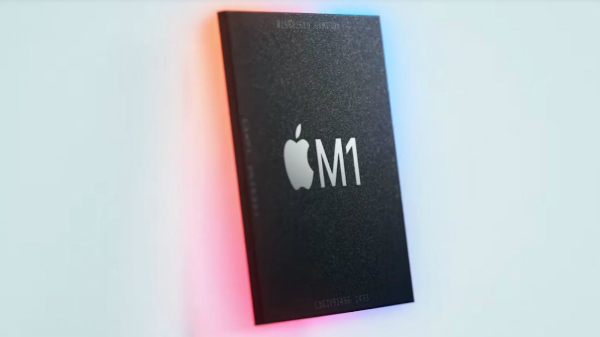
So, what is Apple M1? Is it really as powerful as the company claims? How does this fundamentally function? Here are some of the interesting information about the latest processor from Apple, that changes the Macs forever.

Apple M1 Is A Lot Like The A14 Bionic?
The Apple M1 is a lot like the A14 Bionic that powers the iPhone 12 series of smartphones. Unlike a Mac with an Intel-based processor, the Apple M1 is a system-on-a-chip that comprises a CPU, GPU, memory, cache, and a neural engine.
Having an integrated chipset will help to improve energy efficiency and brings down the size of the PCB or the motherboard. However, if one thing goes wrong, the entire board has to be replaced, which is an expensive affair when compared to repairing a replacing a specific part.
The Apple M1 is based on 5nm fabrication, making it an efficient chipset. It also packs over 16 billion transistors, making it the densest processor the company has ever made.
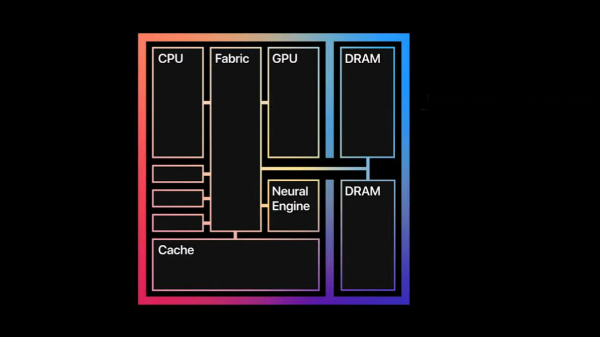
Apple M1 SoC Hardware Specifications
The Apple M1 SoC comes with an eight-core CPU and GPU design. Out of the eight cores, there are four high-performance cores and four efficiency cores. There is also an eight-core GPU with a 16-core neural engine, which takes care of ML or machine learning, capable of doing 11 trillion operations per second.
As of now, the company has not revealed the clock speed of either the CPU or the GPU. We will only be able to get this information once these machines will be available in public, starting next week.
Do note that, the entry-level MacBook Air only has seven core GPU, whereas the rest of the models offer an eight-core GPU. The chipset also offers a secure enclave that prevents thefts from accessing the data from the stolen machines.

How Does Apps Run On MacBook With Apple M1 SoC?
There are several ways, where a new MacBook Pro or the MacBook Air can run apps on the macOS. Apple has already optimized the first-party apps (designed and developed by Apple) to work well with Apple M1 powered Macs. Similarly, then there are universal apps, which can natively run on both Intel and M1 processor-powered Macs.
Apple has built a tool called Rosetta 2, which can run apps made for the Intel platform on the Macs powered by the M1 chipset without any issue. Lastly, Apple has also built a tool for developers, allowing them to design and develop apps for macOS, iOS, and iPadOS at the same time and it's called Catalyst.

macOS Big Sur Is Made For Apple M1
macOS Big Sur, the latest macOS is designed to work well on the Macs powered by the Apple M1 processor. Apple claims that a MacBook based on the Apple Silicon can offer a battery life of up to 20 hours on a single charge, which is again a benchmark for Apple.
As macOS Big Sur needs to support both Intel and Apple M1 platform based computers, it is one of the major macOS updates.
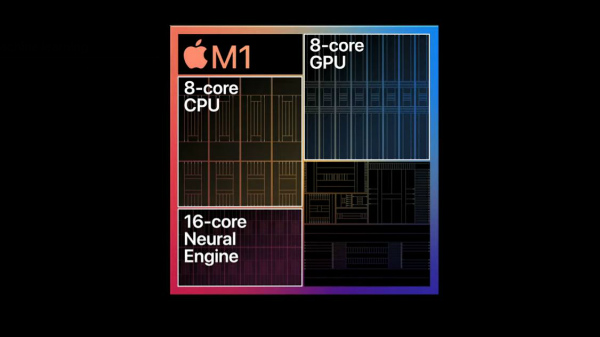
Should You Get A Mac With Apple M1?
With the Apple M1 being the first SoC for MacBook, it could be a gamble to pick a laptop based on the first generation, especially if you are a professional, whose usage is not limited to watching movies, browsing the web, or making a presentation.
Apple has provided a tool for developers, and it is interesting to see how many developers will get on board with this. At the end of the day, great hardware is nothing without software support.
-
99,999
-
1,29,999
-
69,999
-
41,999
-
64,999
-
99,999
-
29,999
-
63,999
-
39,999
-
1,56,900
-
79,900
-
1,39,900
-
1,29,900
-
65,900
-
1,56,900
-
1,30,990
-
76,990
-
16,499
-
30,700
-
12,999
-
18,800
-
62,425
-
1,15,909
-
93,635
-
75,804
-
9,999
-
11,999
-
3,999
-
2,500
-
3,599












































