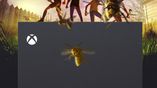Just In
- 13 hrs ago

- 13 hrs ago

- 16 hrs ago

- 16 hrs ago

Don't Miss
- Finance
 24,644% Returns, 9:5 Bonus, 1:2 & 1:5 Splits: Pharma Stock Turns Rs 50K To Rs 1.23 Cr In 6 Years; Do You Own?
24,644% Returns, 9:5 Bonus, 1:2 & 1:5 Splits: Pharma Stock Turns Rs 50K To Rs 1.23 Cr In 6 Years; Do You Own? - Sports
 T20 World Cup 2024: Travis Head, Jake Fraser-McGurk Emerge as Top Contenders for Australian WC Squad With Dominant IPL 2024 Performances
T20 World Cup 2024: Travis Head, Jake Fraser-McGurk Emerge as Top Contenders for Australian WC Squad With Dominant IPL 2024 Performances - News
 US House Passes $95 Billion Aid For Ukraine, Israel And Taiwan
US House Passes $95 Billion Aid For Ukraine, Israel And Taiwan - Lifestyle
 Ananya Panday Ups Her Summer Style Game For Femina Magazine Shoot, Get Inspired!
Ananya Panday Ups Her Summer Style Game For Femina Magazine Shoot, Get Inspired! - Movies
 When Aishwarya Rai Gives ‘Classy Slap’ On Journalist’s Face For Asking Her To Pose Nude, Watch Video
When Aishwarya Rai Gives ‘Classy Slap’ On Journalist’s Face For Asking Her To Pose Nude, Watch Video - Education
 Assam Class 10 Result 2024 Declared: Anurag Emerged as the Top Performer With 593 Marks
Assam Class 10 Result 2024 Declared: Anurag Emerged as the Top Performer With 593 Marks - Automobiles
 Tata Altroz Records a 55% Sales Growth in March 2024
Tata Altroz Records a 55% Sales Growth in March 2024 - Travel
 Journey From Delhi To Ooty: Top Transport Options And Attractions
Journey From Delhi To Ooty: Top Transport Options And Attractions
7 touchpad gestures Windows 10 users should be aware about
Windows 10 has finally pushed past Windows 7 to become the most popular version of Windows out there. As per web analytics firm StatCounter, Windows 10 received 42.78 percent of the desktop market, while Windows 7 managed to receive only 41.86 percent. So basically, Windows 10 is currently the king of the desktop operating system market.

In November last year, Microsoft had announced that Windows 10 was running on more than over 600 million active devices. The list of devices includes desktops, tablets, Xbox One consoles, HoloLens headsets, and Surface Hub devices. Most of your devices (laptops or desktops) must be running on Windows 10 as well. However, you may not be aware of all the features of this operating system.
SEE ALSO: 10 must-have apps if you are in India
For example, Microsoft Windows 10 comes with many touchpad gestures. We have listed seven touchpad gestures that you should now. Some of these gestures will only work with precision touchpads, so don't fret if a move won't work for you.

Scroll:
You need to place two fingers on the touchpad and slide either horizontally or vertically.

Zoom in or out
To zoom in or out, you have to keep two fingers on the touchpad and then pinch in or stretch out.


Show more commands (similar to right-clicking):
Well, to do this, all you have to do is tap the touchpad with two fingers, or press in the lower-right corner.

See all open windows:
Just place three fingers on the touchpad and swipe them away from you.

Open Cortana:
If you want to open Microsoft's virtual assistant Cortana, you need to tap three fingers on the touchpad.

Switch between open windows:
You can switch between open windows by placing three fingers on the touchpad and swiping right or left.

Switch virtual desktops:
Just place four fingers on the touchpad and swipe right or left.
-
99,999
-
1,29,999
-
69,999
-
41,999
-
64,999
-
99,999
-
29,999
-
63,999
-
39,999
-
1,56,900
-
79,900
-
1,39,900
-
1,29,900
-
65,900
-
1,56,900
-
1,30,990
-
76,990
-
16,499
-
30,700
-
12,999
-
18,800
-
62,425
-
1,15,909
-
93,635
-
75,804
-
9,999
-
11,999
-
3,999
-
2,500
-
3,599