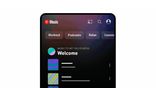Just In
- 7 hrs ago

- 8 hrs ago

- 9 hrs ago

- 10 hrs ago

Don't Miss
- Education
 JEE Main Result 2024 Out, Telangana's 15 Toppers Shine, Check Statewise List of 56 Candidates with Perfect 100
JEE Main Result 2024 Out, Telangana's 15 Toppers Shine, Check Statewise List of 56 Candidates with Perfect 100 - Sports
 Who Won Yesterday's IPL Match 40? DC vs GT, IPL 2024 on April 24: Delhi Capitals Clinch High-Scoring Thriller At Kotla
Who Won Yesterday's IPL Match 40? DC vs GT, IPL 2024 on April 24: Delhi Capitals Clinch High-Scoring Thriller At Kotla - News
 Mangalsutra Row: Did Indira Gandhi Donate Gold During The 1962 War? The Facts Behind Priyanka's Claim
Mangalsutra Row: Did Indira Gandhi Donate Gold During The 1962 War? The Facts Behind Priyanka's Claim - Movies
 Kota Factory 3 OTT Release Date, Platform: When Will Jitendra Kumar's Web Series Premiere On Netflix?
Kota Factory 3 OTT Release Date, Platform: When Will Jitendra Kumar's Web Series Premiere On Netflix? - Lifestyle
 Backless Dress: 7 Tips For Choosing Perfect Bra For Backless Outfits And Turn Heads Wherever You Go
Backless Dress: 7 Tips For Choosing Perfect Bra For Backless Outfits And Turn Heads Wherever You Go - Travel
 Escape to Kalimpong, Gangtok, and Darjeeling with IRCTC's Tour Package; Check Itinerary
Escape to Kalimpong, Gangtok, and Darjeeling with IRCTC's Tour Package; Check Itinerary - Finance
 DCB Bank Q4 Results: PAT Grew 9% To Rs 156 Cr, NII Jumps 4.5%; Dividend Declared
DCB Bank Q4 Results: PAT Grew 9% To Rs 156 Cr, NII Jumps 4.5%; Dividend Declared - Automobiles
 Aston Martin Vantage Launched In India At Rs 3.99 Crore
Aston Martin Vantage Launched In India At Rs 3.99 Crore
How to use Musical.ly App
In case, if you find yourself dancing to some of the peppy songs you need to check Musical.ly, which might be worth exploring if you want to take your performance skills and creativity to the next level.

What is Musical.ly?
This is a free mobile app that allows users to create music videos up to 15 seconds in length. Also, they can record multiple clips stitch together for some jump cuts that transition from one scene to the other. From this app, the user can find music clip from millions of tracks available in the database. Once the songs have been selected, the user needs to capture the song lip-syncing using the front camera. In addition to the video, users can apply some effects as well before sharing in social media apps.

Music selection
This app has a large collection of music library to suggest for your videos. You can get songs in the various genre as well. If you want specific songs, you can find it in search bar present on the top.

Recording the video
In order to the start the video recording, you need to tap the yellow button in the middle of the menu. Moreover, you can pick a music track initially, which starts playing when you hit record. In terms of video, you have to tap and hold on to the record button. It won't be good to hold the button and express yourself instead, you can tap the five-second timer button located on the right of your screen.

Creating duets
This app has another cool feature where it allows you record a duet with someone you follow. All you need to do is to view their already recorded video and tap the '...' icon to pull a list of options. Once done, tap on 'start duet now!'. You will be prompted to film your music video to the same music and when you are done the preview will show a mix of clips between your video and the other user's video set to the same music.
-
99,999
-
1,29,999
-
69,999
-
41,999
-
64,999
-
99,999
-
29,999
-
63,999
-
39,999
-
1,56,900
-
79,900
-
1,39,900
-
1,29,900
-
65,900
-
1,56,900
-
1,30,990
-
76,990
-
16,499
-
30,700
-
12,999
-
11,999
-
16,026
-
14,248
-
14,466
-
26,634
-
18,800
-
62,425
-
1,15,909
-
93,635
-
75,804